soagent, calendaragent, accountsd and callservicesd hogging the CPU
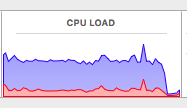
If your Mac is running hot it might be the addressbook and calendar syncing services. This usually happens when Google or Apple aren't responding or aren't accepting the authentication for cloud sync. The easiest thing to do is turn them off under "Internet Accounts" under System Preferences. However, if you want the details to sync between iCloud and Google to your Mac, you have to rebuild these things or re-authenticate. If that is too much of a pain you can use the UNIX command line to pause them. You can verify this by sorting by CPU usage load in the Activity Monitor as follows. The illustration below shows the CPU load drop when you pause these programs. Above, you see the CPU load sitting at around 86% until I run the script. You can either put this script into Crontab or the /etc/rc file or just do a manual run. Please note that if you run this script it will pause synchronising contacts and addressbook, as well as the icloud system preference/control panel, a